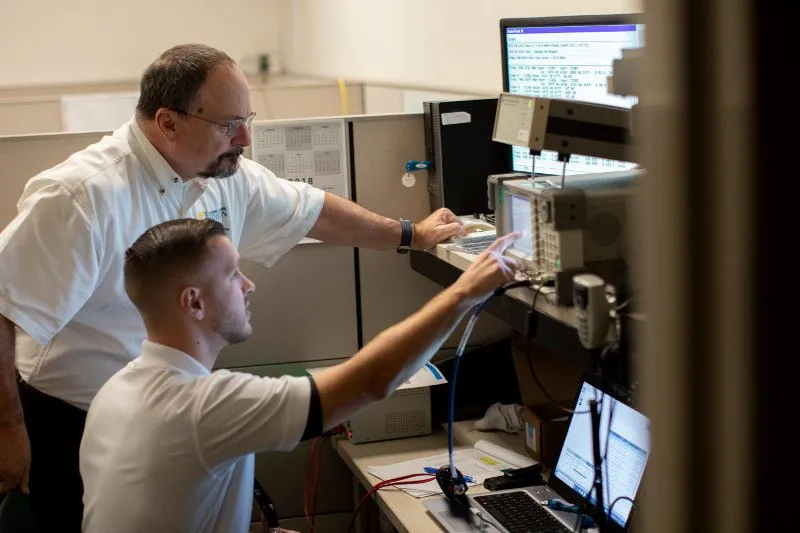Image

On/Off/Volume Knob
Used to turn the radio ON or OFF and to adjust the radio’s volume.
28.00
58.00
Push to talk button
Press and hold down this button to talk, release it to listen.
50.00
43.00
Channel Selector Knob
Two programamble side buttons:
Side Button 1 is a programmable button that can be customized using the Customer Programming Software (CPS). By default, SB1 is set to ‘Monitor’.
Side Button 2 (SB2)
Side Button 2 is also configurable through the CPS. Its default function is ‘Scan/Nuisance Channel Delete’.
Side Button 1 is a programmable button that can be customized using the Customer Programming Software (CPS). By default, SB1 is set to ‘Monitor’.
Side Button 2 (SB2)
Side Button 2 is also configurable through the CPS. Its default function is ‘Scan/Nuisance Channel Delete’.
65.00
43.00
BearCom Advantage
BearCom is North America’s largest integrator of wireless push-to-talk communication systems and the largest Motorola channel partner. Our team specializes in designing, deploying, and maintaining advanced communication solutions that enhance safety, security, and productivity. With expertise tailored to meet the unique challenges of your industries, BearCom is your reliable partner for customized communication systems that deliver results.
RMM2050
Warranty
1
Build your RMM2050 System
The RMM2050 two-way radio has a full line of microphones, chargers, earpieces, headsets and more. Check out the full line of accessories available.
Request a RMM2050 quote
Speak with a BearCom specialist today to ensure:
- As Motorola's largest channel partner, we have the largest inventory for the RMM2050.
- Full FCC compliance and assistance with any necessary licensing.
- Compatibility with your existing two-way radio system.
- The right accessories to complement your RMM2050.